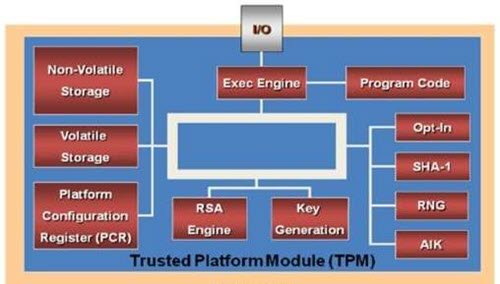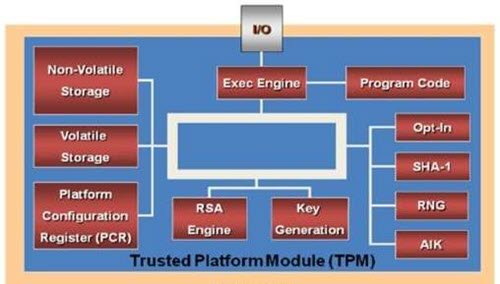You might encounter this issue based on the following scenario. You use Microsoft Deployment Toolkit (This can be any version of MDT that supports Windows 10) to deploy Windows 10 by using the “Enable BitLocker (offline)” step (ZTIBDE.wsf script) to pre-provision BitLocker during Windows PE in the “Preinstall” group and the deployment is successful. However, in this scenario, you notice that the Trusted Platform Module (TPM) is in reduced functionality mode. In this situation, the TPM Management console (TPM.msc) reports the following issue:
The TPM is ready for use, with reduced functionality
If you’re faced with the TPM reduced functionality issue, you can work around this issue for new deployments until a new version of MDT is available – add the command below to the ZTIBDE.wsf script at the start of the “Function Main” section: It is worth noting that devices in which the TPM is already in reduced functionality mode, the TPM must be cleared before you can mitigate this issue. To prevent this issue from occurring, you’ll need to not pre-provision BitLocker, instead wait to enable the full system. Be aware that the deployment will take longer to complete by using this method. According to Microsoft, the TPM reduced functionality issue occurs because the TpmValidate function in the ZTIBDE.wsf script takes ownership of the TPM from Windows PE unnecessarily. Windows should be able to correctly take ownership of the TPM before Out-of-Box Experience (OOBE) to provision it by using the correct parameters. When this change in ownership of the TPM from Windows PE occurs, the TPM is given parameters that Windows does not understand. Therefore, the key hierarchies in the TPM are disabled and made permanently unavailable to Windows.